Understanding Flow Charts: A Comprehensive Overview
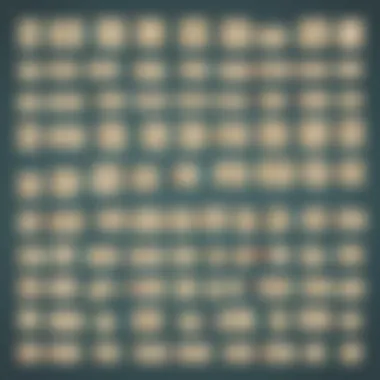

Intro
Flow charts serve as essential tools for visual communication. They simplify complex processes and organize information in a way that enhances understanding. The effectiveness of flow charts lies in their ability to break down intricate ideas into clear, manageable steps. This article will provide a detailed exploration of flow charts—from the key elements to their practical applications in various fields. Readers will find insights into common symbols used and the importance of clarity in these visual aids.
Understanding the structure and purpose behind flow charts can significantly improve decision-making processes, whether in education, business, or personal planning. Their versatility makes them invaluable in numerous contexts. Here, we will uncover the nuances that make flow charts powerful tools for anyone seeking to convey information efficiently.
Structure of Flow Charts
A flow chart is a graphical representation that depicts the steps in a process. Each step is illustrated by a symbol, connected by arrows that indicate the flow of information. Flow charts can vary in complexity, from simple linear paths to intricate diagrams with multiple branches.
Common Symbols
Flow charts utilize specific symbols to denote various actions or types of information. Here are some of the most common:
- Oval: Represents the start or end of a process.
- Rectangle: Signifies an action or task.
- Diamond: Indicates a decision point, often leading to different paths based on the answer.
- Arrow: Shows the direction of flow between steps.
Understanding these symbols is crucial for reading and creating effective flow charts. They provide a universal language that can be easily interpreted, which is especially important in diverse settings.
Importance of Clear Communication
In visual communication, clarity is paramount. Flow charts should be designed to minimize confusion. Each symbol must be used correctly, and the connections must be clear and logical. If a flow chart is not easily understandable, it defeats its purpose.
"A well-constructed flow chart can remove ambiguity from a process, making it easier for everyone to understand and follow."
Practical Applications
Flow charts can be employed in various fields, including:
- Education: Teachers can use flow charts to explain complex theories or multiple-choice processes.
- Business: Organizations often implement flow charts to illustrate workflows, processes, and project timelines.
- Healthcare: Medical professionals might create flow charts to outline patient care procedures or treatment plans.
These applications demonstrate the versatility of flow charts across domains, aiding comprehension and facilitating discussion.
Creating Effective Flow Charts
To design a successful flow chart, keep the following tips in mind:
- Identify the Purpose: Determine what process or information needs to be conveyed.
- Outline the Steps: List all necessary actions or decisions before drawing the chart.
- Use Appropriate Symbols: Employ the correct symbols consistently to maintain clarity.
- Test for Understanding: Share the flow chart with others to ensure it communicates the intended message.
Flow charts are integral tools for enhancing understanding and facilitating organization. Their structured approach to presenting information can greatly aid in learning and decision-making processes.
Prelims to Flow Charts
Flow charts serve as essential tools for visual representation. They simplify complex processes, enabling quick comprehension. In this article, we aim to explore flow charts in depth, understanding their components and practical applications.
The importance of flow charts cannot be overstated. They aid in organizing thoughts, improving clarity, and facilitating problem-solving. For students, teachers, and professionals alike, flow charts can enhance communication. Their visual format makes information easier to digest, reducing confusion in decision-making.
In which contexts are flow charts most beneficial? Their application spans various fields such as education, business, and software development. Hence, understanding flow charts helps one utilize their full potential.
Definition of Flow Charts
A flow chart is a diagram that represents a process or workflow. It uses symbols to illustrate steps and decisions. Each symbol serves a specific purpose, guiding the viewer through the process.
Flow charts offer clarity by displaying how tasks progress from one step to another. They answer critical questions regarding the sequence and relationships of actions. As a result, stakeholders can analyze processes, identify areas for improvement, and ensure efficient operations.
Historical Context
The history of flow charts dates back to the early 20th century. The concept originated within the realm of industrial engineering as a means to analyze operations. Frank Gilbreth, an engineer, contributed to the development of this visual tool in the 1920s. He aimed to improve efficiency and reduce wasted effort.
Since then, flow charts have evolved significantly. They gained popularity in fields such as software engineering and project management. Today, digital tools facilitate the creation of flow charts, making them widely accessible for everyone. Their use continues to grow with advancements in technology and methodologies.
Components of a Flow Chart
Understanding the components of a flow chart is crucial for anyone who wants to create effective visual representations of processes. Each element in a flow chart carries significant meaning and contributes to the clarity of information being conveyed. A flow chart is more than just shapes and lines; it is a structured way to present complex ideas simply.
Flow Chart Symbols and Their Meanings
Flow charts utilize specific symbols to represent different actions or steps. Some of the common symbols include:
- Oval: This signifies the start or end of a process.
- Rectangle: Used for actions or tasks that need to be performed.
- Diamond: Represents a decision point in the flow of the process.
- Parallelogram: Indicates input or output operations.
Understanding these symbols is fundamental, as they ensure that anyone reading the flow chart can quickly understand what is meant without additional explanations. When symbols are used consistently, the flow chart becomes a universal language that can be easily interpreted by various audiences.
Connecting Lines and Arrows
Connecting lines and arrows are what guide the flow of information in a chart. These lines show the relationship between different components. The direction of the arrows indicates the order of operations and helps to create a logical flow. Proper use of lines and arrows is essential for a successful flow chart. If lines cross unnecessarily, or if arrows point in various directions, it can lead to confusion and misinterpretation. Ensuring these elements are clear and well-structured is key to creating a coherent visual.

Types of Flow Charts
There are several types of flow charts, each serving a different purpose and catering to varied needs. Here are three primary types:
Process Flow Charts
Process flow charts detail the steps in a particular process. They are widely utilized in both industries and educational settings. The key characteristic of a process flow chart lies in its straightforward representation of tasks and decisions sequentially. This makes it a popular choice in this article when explaining procedures clearly. A unique feature of process flow charts is their flexibility; they can be adapted for any kind of process, though they may become convoluted if too many steps are added, which can detract from their effectiveness.
Data Flow Charts
Data flow charts focus on the movement of data through a system. Their primary emphasis is not on the actions taken but rather how data changes and is transferred. A significant characteristic of data flow charts is their ability to visualize relationships between data inputs, processes, and outputs. This type is particularly beneficial when documenting system processes in software development or organizational information flows. However, they may not depict the nuances of decision-making well, causing a gap in understanding.
Swimlane Flow Charts
Swimlane flow charts distinguish responsibilities among different actors or groups involved in a process. It organizes tasks into "lanes" based on who is responsible for each action, which clarifies accountability. The distinguishing feature of swimlane flow charts is their ability to show interactions between multiple stakeholders or departments. This makes them ideal for analysis in collaborative environments. However, the complexity of a swimlane chart can sometimes be overwhelming if too many lanes are present, leading to potential confusion.
Understanding these components effectively enhances the utility of flow charts across various fields, aiding in communication and problem-solving. As one develops flow charts, being mindful of the elements discussed will ensure clarity and relevance.
The Purpose of Flow Charts
Flow charts serve multiple valuable functions that enhance comprehension and streamline various tasks. They visually represent data, making complex processes easier to understand. In this section, we will delve into three primary purposes of flow charts: visualizing processes, enhancing communication, and facilitating problem-solving. Each of these aspects is integral in maximizing the effectiveness and efficiency of flow charts.
Visualizing Processes
The most fundamental purpose of flow charts is to visualize processes in a clear and structured manner. By simplifying the actions or decisions involved in a procedure, flow charts provide a way to break down tasks into manageable components. This is crucial in both educational and professional environments, where understanding a process can be the difference between success and failure.
For example, in an educational setting, teachers can use flow charts to help students understand complex topics. Instead of reading lengthy text, students can follow a visual representation that illustrates each step. This clarity aids retention and promotes learning.
"Visual representation allows for better focus on the task and reduces the cognitive load while processing information."
In any operational context, flow charts enable users to quickly grasp the sequence of actions, understand interdependencies, and identify possible bottlenecks or inefficiencies. These charts transform abstract processes into concrete visuals, paving the way for better comprehension.
Enhancing Communication
Flow charts aid in enhancing communication among team members by providing a common visual language. They eliminate confusion that may arise from verbal explanations or written instructions. When everyone can see the same visual representation of a process, it creates a shared understanding of how things operate.
In business settings, flow charts clarify workflows. Employees or stakeholders can quickly refer to a flow chart during meetings to discuss procedural changes or improvements, avoiding misunderstandings. This improves overall collaboration and productivity.
Furthermore, in environments where groups must coordinate regularly, such as healthcare or project management, flow charts can serve as reference points that guide discussions and decisions. Using flow charts fosters engagement and exchange of ideas, greatly enhancing the quality of communication.
Facilitating Problem-Solving
Flow charts not only clarify processes but also play a significant role in problem-solving. When faced with a challenge, breaking down the problem using a flow chart can reveal insights and patterns that may not be immediately apparent. It promotes a systematic analysis of the situation, guiding users through troubleshooting steps.
For instance, in software development, flow charts can illustrate debug processes, helping to identify where errors are occurring in code execution. By visualizing decision points, developers can trace back through the logic, often leading to efficient solutions.
Using flow charts in this manner can foster a structured approach to problem-solving. It encourages users to look at issues logically and systematically, which often leads to better and quicker resolutions. In short, flow charts are not merely tools for illustration; they are frameworks for critical thinking and innovation.
Designing Effective Flow Charts
Designing effective flow charts is essential for clear visual communication. A well-created flow chart serves as a powerful tool that helps to simplify complex processes and makes information easier to understand. This section discusses various elements that contribute to the effectiveness of flow charts, focusing on the benefits and considerations relevant to the design process.
Identifying the Purpose
The first step in designing an effective flow chart is to identify its purpose. This involves understanding the primary goal of the chart. Do you want to guide people through a process? Or maybe outline options for decision-making? Knowing the purpose helps in crafting a chart that directly addresses the needs of the audience. A focused purpose leads to clarity in both the process flow and the information conveyed. When purpose is not clearly identified, the flow chart may become convoluted and fail to serve its intended function.
Mapping Out Steps
Once the purpose is established, mapping out the steps becomes crucial. Each step should represent a distinct action or decision point. Start by listing all relevant steps involved in the process. This list will serve as the foundation for the flow chart. Using a simple outline can help in organizing the steps logically. It is important to avoid missing any critical steps, as each one plays a vital role in the overall narrative of the flow chart. A logical flow not only enhances readability but also assists in guiding the viewer through the described process efficiently.
Choosing the Right Symbols
Symbols in flow charts play a significant role in conveying meaning without using words. Each symbol has a specific purpose and helps to clarify the type of action taking place in that section of the chart. For example, ovals may indicate the start or end of a process, while rectangles denote actions or tasks. Choosing the right symbol improves understanding and speeds up interpretation. It is advisable to create or refer to a legend that defines each symbol used, avoiding confusion for the audience. This attention to detail fosters a more professional appearance and enhances user experience.
Maintaining Clarity and Consistency
Clarity and consistency cannot be overlooked in flow chart design. Each element should be easy to read and understand. Use consistent font sizes for text, and ensure that symbols are uniform throughout the chart. Avoid cluttering the chart with unnecessary elements, as this can distract from the main message. Ample white space can help enhance clarity, making important sections stand out more. Clear flow lines should connect each symbol without crossover, providing a direct route for the viewer's eyes to follow. A well-organized flow chart minimizes the cognitive load on the viewer, making it easier for them to grasp the intended information quickly.
"Effective flow charts not only enhance communication but also streamline processes, making them an invaluable part of decision-making."
In summary, designing effective flow charts involves identifying the purpose, mapping out steps, choosing appropriate symbols, and maintaining clarity and consistency. Following these guidelines ensures that the flow chart fulfills its role as a helpful visual aid.
Applications of Flow Charts
Flow charts serve as essential tools in various fields. Their importance lies in simplifying complex processes, making them accessible to diverse audiences. Understanding their applications helps stakeholders utilize flow charts effectively to improve understanding, foster communication, and streamline processes.
In Education
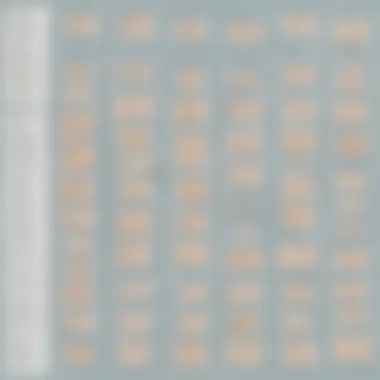

In educational settings, flow charts enhance learning by breaking down information into manageable parts. Teachers can use them to illustrate concepts clearly, aiding students in grasping difficult material. For instance, a scientific process can be visually represented, enabling students to follow each step in a logical sequence. This method is particularly effective for visual learners.
Key benefits of using flow charts in education include:
- Visual Clarity: They present information in a structured format that is easy to understand.
- Engagement: Flow charts can stimulate interest and participation during lessons.
- Assessment: Educators can assess student understanding of a subject through the creation of their own flow charts.
In Business
In the business realm, flow charts are instrumental in optimizing operations. They assist in documenting processes, identifying inefficiencies, and facilitating improvements. By mapping out workflows, teams can uncover bottlenecks and redundancies that hinder productivity.
The role of flow charts in business includes:
- Process Documentation: They serve as a reference for standard operating procedures.
- Project Management: Project managers use flow charts to visualize project phases and responsibilities.
- Training: New employees benefit from flow charts that outline essential processes, ensuring smoother onboarding.
In Software Development
Flow charts are crucial in software development, particularly in designing algorithms and system processes. They help developers conceptualize the flow of control and data. By mapping out logical steps, teams can pinpoint errors early in the development phase.
In software development, the applications of flow charts are:
- Algorithm Design: They simplify complex algorithms, setting a clear path for implementation.
- Debugging: Flow charts assist in tracing logic errors by providing a visual representation of the code flow.
- Requirement Analysis: They facilitate communication between stakeholders, ensuring that developers understand user needs effectively.
"Flow charts are not just a tool; they are a bridge connecting ideas and clarity across disciplines."
Common Mistakes in Flow Chart Creation
Creating effective flow charts can significantly enhance communication and clarity. However, many individuals encounter common pitfalls that undermine their effectiveness. Recognizing these mistakes is essential for optimizing flow charts and ensuring they serve their intended purpose. The following sections identify key errors, providing guidance on avoiding these missteps to improve design and function.
Overcomplicating the Design
One of the most frequent mistakes in flow chart creation is overcomplicating the design. Designers may feel inclined to include excessive detail, thinking it will provide clarity. However, this approach often leads to confusion. A flow chart should present information at a glance, making processes understandable without overwhelming the viewer.
To create an effective flow chart, it is important to focus on essential elements that convey the primary message. Limit the number of symbols and decisions, ensuring that each adds value. Alternatively, consider breaking down complex processes into multiple charts. This strategy offers a clearer perspective for the audience.
Best Practices to Avoid Complexity:
- Limit Steps: Focus on major actions and avoid superfluous details.
- Use Simplicity: Choose simple language for labels and descriptions.
- Break Down Processes: Segment complex information into smaller, more manageable parts.
Neglecting the Audience
Failure to consider the audience can significantly detract from the effectiveness of a flow chart. Each audience has unique needs and levels of understanding. Ignoring these factors may lead to misinterpretation of the information presented.
When designing flow charts, always keep the expected audience in mind. Tailoring the content to their knowledge and expertise level is critical. For example, flow charts intended for children should utilize simple language and relatable examples. Conversely, more technical flow charts aimed at professionals may include industry-specific terminology and complex symbols.
To successfully connect with your audience:
- Assess Knowledge Levels: Position the complexity of information appropriately.
- Engage with the Audience: Make sure the chart speaks their language and addresses their interests.
- Seek Feedback: Consider testing the chart with sample users before finalizing it.
Inconsistent Symbol Usage
Symbol consistency is vital in flow chart creation. Inconsistent use of symbols can create confusion, making it hard for the audience to follow the process. Flow charts rely on a standard set of symbols to convey specific meanings. Deviating from these conventions can lead to misunderstandings and errors.
Ensuring that all symbols conform to industry standards helps maintain clarity and promotes better comprehension. It is helpful to introduce a legend or key if multiple symbols are used. This strategy will guide the audience in understanding what each symbol represents.
Tips for Maintaining Symbol Consistency:
- Use Standard Symbols: Familiarize yourself with common flow chart symbols, and stick to them.
- Create a Legend: Include a key that defines all symbols used in the chart.
- Avoid Novel Symbols: If possible, steer clear of creating new symbols that might confuse the audience.
Clear and simple flow charts can greatly enhance understanding, but avoiding common mistakes is key to their success.
By recognizing these common mistakes—overcomplicating the design, neglecting the audience, and inconsistent symbol usage—designers can enhance the clarity and effectiveness of their flow charts. This attention to detail improves communication, ensuring that flow charts fulfill their purpose in various contexts.
Tools for Creating Flow Charts
In the age of information and rapid decision-making, flow charts emerge as essential tools for communication. They provide a visual representation of processes, enabling viewers to understand complex information quickly. The process of creating effective flow charts relies heavily on the tools used. This section will highlight the key tools available for creating flow charts, along with their specific advantages and considerations.
Software Applications
Software applications designed for flow chart creation offer robust features that enhance the user's ability to visualize processes. Programs such as Microsoft Visio, Lucidchart, and SmartDraw provide a range of templates and symbols that cater to various needs. These applications often have drag-and-drop functionality, making it easy for users to assemble their charts without extensive technical skill.
Key features of software applications for flow charts include:
- Templates: Pre-designed templates help users start quickly.
- Customization: Users can modify shapes and colors to fit their style or branding.
- Collaboration: Many software tools allow multiple users to work on a flow chart simultaneously.
- Export Options: Finalized charts can be exported in different formats like PDF, PNG, or shareable links.
However, the need for subscriptions or licenses can be a drawback for some users. Understanding the specific features needed will help in choosing the right software.
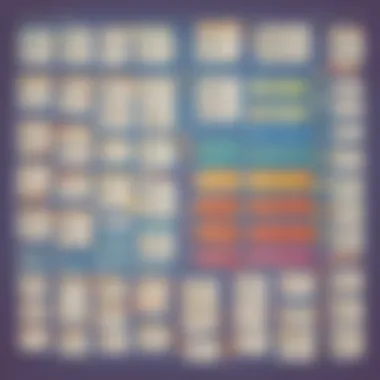

Online Platforms
Online platforms have gained popularity for their accessibility and ease of use. Websites such as Canva, Creately, and Miro allow users to create flow charts directly in their web browsers. This means there is no need for installation, which can be a significant advantage for those working on different devices.
Benefits include:
- Accessibility: Access from any device with internet connection.
- User-friendly Interfaces: Intuitive designs make it straightforward for beginners.
- Real-time Collaboration: Teams can work together from various locations, improving efficiency.
While online platforms are convenient, they often require an internet connection to function effectively. Users should also be mindful of data privacy when using these services.
Pen and Paper Techniques
Despite the rise of digital tools, pen and paper techniques remain valuable for creating flow charts. This traditional method allows for immediate brainstorming and flexibility. Using simple materials like notebooks or whiteboards can spark creativity without the limitations of software.
Considerations include:
- Simplicity: No technical skills needed—anyone can draw.
- Speed: Quick sketches can capture ideas before they are forgotten.
- Personal Touch: Hand-drawn charts can convey personality and encourage engagement.
However, this method does not lend itself to easy editing or sharing. Users who prefer this approach should be aware that converting hand-drawn charts to digital formats for presentation may require additional effort.
Investing in the right tools for creating flow charts can significantly enhance the clarity and effectiveness of visual communication. Each method—software, online platforms, or pen and paper—offers unique advantages depending on the user’s needs.
Case Studies
Case studies serve as instrumental tools in explaining the practical applications of flow charts across different fields. They offer concrete examples that illustrate how flow charts streamline processes, clarify complex information, and enhance decision-making. When developing a detailed understanding of flow charts, analyzing case studies is vital. These examples allow readers to see the real-world impacts of using flow charts, making the theoretical aspects more tangible.
In this article, we will explore two pivotal areas where flow charts have shown significant benefits: healthcare and project management. Each case study will pull back the curtain on the advantages, challenges, and outcomes of utilizing flow charts.
Flow Charts in Healthcare
The healthcare sector faces immense complexity due to intricate processes and numerous stakeholders. Flow charts serve as essential tools for clarifying patient pathways, treatment protocols, and administrative tasks.
- Visualizing Patient Journeys: Flow charts can visually represent each step a patient undergoes, from initial consultation to diagnosis and treatment. This helps healthcare professionals identify potential bottlenecks in the process and optimize patient flow.
- Standardizing Procedures: Using flow charts can help standardize medical procedures. When health professionals follow a visual guide, the chances of omissions or errors significantly decrease. For example, flow charts can delineate steps in surgical procedures, ensuring every team member is aligned.
- Training Purposes: New healthcare staff can benefit from flow charts during their orientation and training. These charts provide a clear representation of processes, aiding in quicker understanding and assimilation into the healthcare setting.
A notable example can be seen in hospitals that have implemented flow charts in triage systems, thereby reducing waiting times and improving patient care efficiency.
"Flow charts in healthcare not only enhance communication among staff but also significantly improve patient outcomes."
Flow Chart Usage in Project Management
In project management, flow charts are invaluable for visualizing project timelines, tasks, and stakeholder responsibilities. This clarity aids in management, ensuring projects are delivered on time and within budget.
- Task Sequencing: A flow chart can illustrate the sequence of tasks required in a project. It enables project managers to pinpoint dependencies, ensuring that tasks are performed in the correct order.
- Identifying Responsibility: Flow charts map out who is responsible for each task. This not only clarifies roles but also promotes accountability among team members.
- Risk Management: By using flow charts, project managers can visualize potential risks associated with each task. This aids in preemptive problem-solving and enhances overall project resilience.
A successful case study in this area was a tech company that introduced flow charts to their software development process. By doing so, they noted a reduction in delivery time and effective communication within teams.
Future Trends in Flow Chart Development
In recent years, the landscape of flow chart development has begun to evolve, driven by advancements in technology and the increasing need for efficient communication. This evolution is crucial, as it impacts how information is conveyed and understood across various sectors. Implementing new strategies and tools can greatly enhance the effectiveness of flow charts in visualizing complex processes. Here, we will delve into two specific trends that are shaping the future of flow charts: the integration of artificial intelligence and the increased use of interactive charts.
Integration of Artificial Intelligence
AI is now a key player in many fields, and its application in flow chart development is a promising direction. By leveraging AI technologies, designers can automate the creation of flow charts based on data input. This not only saves time but also improves consistency in design. For example, with AI algorithms analyzing data patterns, flow charts can adapt in real-time to reflect changes in processes without requiring manual updates by users.
Potential benefits of AI integration include:
- Increased efficiency: Automation reduces the time needed to create, modify, and maintain flow charts.
- Enhanced accuracy: AI can minimize human errors by ensuring that the flow chart reflects the correct processes based on gathered data.
- Smart recommendations: AI can suggest improvements or alternatives to current designs based on past usage and effectiveness.
This integration of artificial intelligence offers exciting possibilities for creating dynamic flow charts that evolve with their usage.
Increased Use of Interactive Charts
The demand for interactive charts is on the rise, as users seek more engaging ways to process information. Traditional static flow charts can often feel limiting in terms of user interaction. Interactive charts allow users to explore data in a more tactile way; for instance, users can click on different elements to reveal further information or navigate through complex processes seamlessly.
Considerations for implementing interactive charts:
- User experience: Design must prioritize ease of interaction, ensuring that users can navigate charts intuitively.
- Technical requirements: Developing interactive charts often involves advanced coding or specialized software, which may not always be accessible to all users.
- Integration with other tools: Ensuring that interactive charts work well with other software or platforms used in the organization can enhance their utility.
Ending
In wrapping up the discussion on flow charts, it is essential to reflect on the core elements that make them a valuable tool across various fields. This article outlines the significance of structuring information clearly through flow charts. By emphasizing their components, design considerations, and applications, readers can appreciate how these visual tools enhance understanding.
Summarizing Key Points
Flow charts serve multiple purposes which include visualizing processes, improving communication, and aiding in problem-solving. Each symbol in a flow chart conveys specific meaning, and understanding these elements is crucial for effective diagram creation. The importance of clarity and consistency cannot be overstated: a well-designed flow chart can streamline complex information into digestible formats. Here are some key points:
- Clear Structure: Flow charts help outline processes methodically.
- Symbol Significance: Each symbol has a defined role, making interpretation easier.
- Practical Applications: From education to business, flow charts find utility in diverse scenarios.
The Importance of Clear Visual Representations
The clarity of visual representations in flow charts plays a pivotal role in effective communication. Clear visuals assist in reducing misunderstandings and enable quicker decision-making. When information is presented visually, it allows audiences to grasp concepts almost instantaneously compared to lengthy textual descriptions. Effective flow charts can lead to:
- Enhanced Learning: Visual aids can support educational goals, especially for younger audiences.
- Increased Efficiency: Businesses benefit from streamlined communication that flow charts offer.
- Accessibility: Easy-to-read charts ensure that complex data is accessible for all users.















