Harnessing the Power of Read-Aloud Presentations


Intro
In early childhood education, the right resources can make a significant impact on literacy development. Read-aloud PowerPoint presentations have emerged as effective tools that combine visual stimulation with storytelling. These multimedia resources capture children's attention, making it easier for them to engage with content while reinforcing language skills.
The focus of this article is to explore how these presentations can transform learning experiences for children between the ages of three and twelve. By understanding their benefits, best practices for implementation, and alignment with curriculum standards, educators and parents can leverage this medium effectively.
Interactive Learning Games
Popular Games
When integrating read-aloud PowerPoint presentations into lessons, the inclusion of interactive learning games can greatly enhance engagement. Popular games for early learners include those that support vocabulary building, comprehension checks, and phonemic awareness. Games like "Word Bingo" and "Story Sequencing" encourage participation and make learning enjoyable.
Description of Top Educational Games
- Story Sequencing: This game helps children learn about narrative structure. Kids will arrange pictures or phrases from a story in the correct order, developing critical thinking skills.
- Word Bingo: Students listen for vocabulary words during the read-aloud and mark them on their bingo cards. This reinforces word recognition in a fun setting.
- Phonics Hopscotch: A physical game where children jump from letter to letter to spell words heard during the presentation.
Benefits of Playing Educational Games for Kids' Cognitive Development
Integrating games into read-aloud sessions can significantly boost cognitive development. Benefits include:
- Enhanced Memory: Games often require recalling information, strengthening memory retention.
- Critical Thinking: Many games involve solving problems or making decisions, promoting analytical skills.
- Social Skills: Collaborative games encourage teamwork, communication, and conflict resolution among peers.
Game Reviews
In-depth reviews of selected educational games reveal much about their effectiveness in enhancing literacy skills. Let's look at two specific examples.
- Story Sequencing: Educators have noted that this game not only develops understanding of narrative but also keeps children engaged and excited to learn.
- Word Bingo: Parents report that this game makes vocabulary expansion enjoyable and even encourages children to read more independently at home.
Comparison of Gameplay and Learning Outcomes
In comparing gameplay outcomes, Story Sequencing often leads to more significant narrative understanding than Word Bingo. However, the latter excels in vocabulary retention. This comparison suggests that varied games address different facets of literacy development.
Educational Topics
Compilation of Articles Covering Various Subjects
Educators should consider the broad spectrum of topics that can be enhanced through read-aloud PowerPoint presentations. Subjects like math, science, and languages can be incorporated. Articles discussing these areas provide valuable insights into how multimedia can bolster engagement and comprehension across disciplines.
Importance of Interdisciplinary Learning for Holistic Development
Interdisciplinary learning encourages children to connect ideas across various subjects, fostering a richer educational experience. For example, a read-aloud presentation in science can include a narrative with math problems embedded in the story. This approach nurtures well-rounded development and critical thinking skills.
Tips and Tricks
Practical Tips for Parents and Educators
For parents and educators wishing to maximize children's learning journeys:
- Select Relevant Content: Choose stories that reflect students' experiences or interests to increase engagement.
- Enhance Interaction: Utilize questions and prompts during the read-aloud to encourage discussion.
Strategies for Making Learning Fun and Engaging
Visually rich PowerPoints paired with interactive elements allow children to experience stories in immersive ways. Incorporating quizzes or polls can also add a layer of fun while reinforcing learning.
Creative DIY Projects
Step-by-Step Guides
Engaging DIY projects can promote creativity and learning simultaneously. Projects can include simple tasks like making puppets or creating a storytelling corner. Each guide should emphasize the cognitive and motor skills fostered through hands-on activities, such as the following:
- Puppet Making: Children can create puppets from socks, enhancing both craft skills and storytelling ability.
- Story Stones: Painting stones with symbols allows children to create their own stories during read-aloud sessions.
Craft Ideas
Household items can be a treasure trove for crafting ideas. Using materials like cardboard, paper, and old magazines allows for diverse artistic expressions. Activities can include:
- Collage Creation: Children use magazine clippings to illustrate stories read aloud.
- Book Making: Children can write and illustrate their own stories, allowing personal connection to the material.
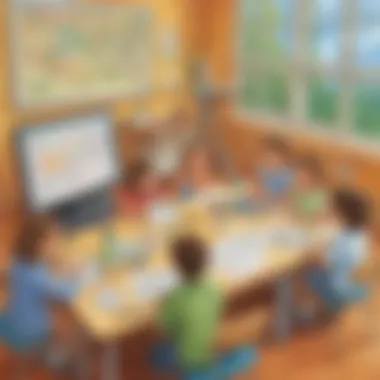

Artistic expression is key in nurturing children’s development. Encouraging creativity through these crafts can lead to increased confidence and engagement in learning.
"Incorporating read-aloud PowerPoint presentations and interactive learning materials is essential in creating an engaging and effective learning environment for young children."
This exploration into read-aloud PowerPoint presentations provides insight into their significant role in early childhood education. Utilizing these tools can effectively bridge gaps in literacy and engagement, setting a strong foundation for future learning.
Prolusion to Read Aloud Strategies
Read aloud strategies play a vital role in early childhood education. They not only aid in developing literacy skills but also contribute to emotional and social growth in young learners. Implementing these strategies can significantly enhance children's ability to understand language while also fostering a love for reading. Using multimedia tools, specifically PowerPoint presentations, brings innovative ways to engage children and sustain their interest during read-aloud sessions.
Defining Read Aloud Methods
Read aloud methods can be categorized into several approaches. Each approach serves a unique function in the educational process.
- Interactive Read Alouds: This method incorporates questioning and discussions throughout the reading, allowing children to express their thoughts while being actively involved.
- Choral Reading: Here, teachers read aloud along with the students. It allows children to hear fluent reading while practicing their own skills.
- Echo Reading: In this method, the teacher reads a sentence, then the children repeat it. This technique builds confidence as children practice the language in a supportive environment.
Understanding these methods allows educators to choose the most effective strategy based on children's needs and the context of the lesson.
Importance of Read Aloud in Literacy Development
The importance of read aloud sessions in literacy development is well-documented. Engaging in read-aloud activities can yield the following benefits:
- Vocabulary Expansion: Children are exposed to new words and phrases, enhancing their language skills.
- Comprehension Skills: Discussing stories during read alouds prompts children to think critically and analyze texts.
- Fostering Imagination: Listening to stories encourages children to create mental images, promoting creative thinking.
Research shows that children who engage in regular read aloud sessions demonstrate better literacy outcomes. In fact, the National Institute for Literacy emphasizes that interactive read aloud practices can serve as a bridge to a stronger understanding of narrative structure and content.
In summary, incorporating read aloud strategies into early childhood settings supports not just literacy development, but also fosters a more enriched educational experience for young learners.
The Role of Technology in Education
Technology has redefined the learning landscape, especially in early childhood education. The integration of digital tools in the classroom offers a multitude of advantages that can significantly enhance the educational experience. In this section, we will explore the importance of technology, focusing on its specific elements, benefits, and considerations.
Integrating Technology in the Classroom
Integrating technology is no longer an option but a necessity in modern education. For instance, teachers can utilize applications such as ClassDojo or Seesaw to facilitate communication with parents and track student progress. Moreover, using digital devices enables teachers to incorporate interactive elements that support varied learning styles.
When implementing technology, it is crucial to:
- Consider the Age Group: Not all technologies are suitable for young children. Tools should be age-appropriate and support developmental milestones.
- Ensure Accessibility: All students must have access to technology to promote equity in education. Schools should provide necessary resources, ensuring every child can benefit.
- Encourage Participation: Technology should enhance interaction. Platforms like Nearpod create opportunities for group activities that foster collaboration among students.
In summary, the thoughtful integration of technology ensures it complements educational strategies and enhances learning outcomes.
Benefits of Multimedia Resources
The use of multimedia resources in early childhood education brings significant benefits. These resources include videos, animations, and interactive presentations that can cater to various learning preferences. Here are some key benefits:
- Enhanced Engagement: Multimedia elements capture children’s attention, making learning more enjoyable. For example, a well-crafted PowerPoint presentation can include animations that illustrate a story's themes, keeping students focused.
- Improved Comprehension: Children often grasp concepts better when they see visual representations alongside text. Combining visuals with read-aloud narratives allows for greater understanding of the material.
- Development of Technological Skills: Early exposure to multimedia helps children develop essential 21st-century skills. Familiarity with technology provides a sound basis for success in higher education and future careers.
- Facilitate Different Learning Styles: Visual learners, auditory learners, and kinesthetic learners all benefit from multimedia. The diversity of resources allows teachers to address lessons in ways that meet individual learning needs.
"Multimedia resources can significantly foster an interactive and engaged learning environment, crucial for young learners."
Creating Effective Read Aloud PowerPoint Presentations
Creating effective read aloud PowerPoint presentations is essential in enhancing the learning experience for young children. These presentations are not just digital displays of content; they are interactive tools designed to foster engagement, comprehension, and a love for reading. In a technology-driven educational landscape, harnessing the power of multimedia enriches the storytelling experience and aids in better retention of information.
The use of visual elements can significantly enhance understanding. When children see images that relate to the story, they are more likely to make connections with the text. Additionally, incorporating audio elements can provide auditory support for young readers who may struggle with deciphering text independently. Therefore, the design and delivery of the presentation becomes a pivotal part of literacy development.
Key Components of an Engaging Presentation
To create an engaging read aloud presentation, several key components should be considered:
- Visual Appeal: Use bright, engaging visuals. High-quality images and graphics should complement the story, capturing and maintaining the children's attention.
- Text Size and Readability: Ensure that the font size is large enough to be read from the back of the classroom. Choose a clear, simple typeface that is easy for young children to read.
- Interactive Elements: Incorporate interactive components, such as quizzes or prompts to encourage participation. Asking open-ended questions can stimulate thinking and discussion.
- Consistent Layout: Maintain a consistent layout across slides. This helps children focus on content without getting distracted by varying formats.
- Narration: If possible, include an audio narration of the story, either recorded by the teacher or sourced from a digital library, to help auditory learners.
Utilizing these components effectively can transform a standard read-aloud session into a dynamic and interactive learning experience.
Selecting Appropriate Content
Choosing the right content for read aloud presentations is crucial for success. Appropriate content must align with children’s developmental stages, interests, and learning objectives. Here are some considerations:
- Age-Appropriate Material: Select books that are suitable for the age group you are addressing. Consider complexity, themes, and illustrations. Picture books with simple narratives are ideal for younger children.
- Cultural Relevance: Diverse content should reflect the backgrounds and experiences of the children in your classroom. Different cultures can be introduced through stories, promoting inclusivity.
- Alignment with Learning Goals: Ensure that the chosen material supports specific educational standards. This can include vocabulary development, comprehension skills, or thematic units covered in the curriculum.
- Engagement Factor: Consider stories that prompt questions or discussions. Engaging narratives will hold children’s attention and encourage them to relate personally to what they are hearing.
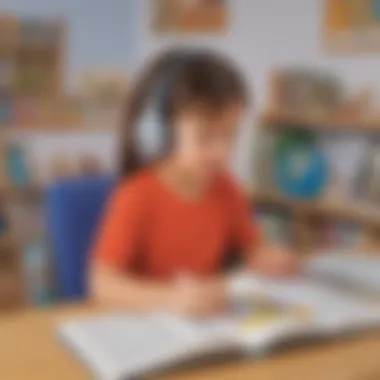

By focusing on these elements when selecting content, educators can maximize the impact of read aloud PowerPoint presentations in early childhood education.
Implementation in an Educational Setting
The use of read-aloud PowerPoint presentations in early childhood education is not just a modern trend. It represents a significant shift in how educators approach literacy development. Implementing these presentations effectively can enhance learning experiences, making them more interactive and engaging.
In this educational setting, the focus is on creating an environment where children feel encouraged to participate. This shift involves more than just showing slides; it includes a thoughtful strategy on how to deliver the content. The benefits of integrating PowerPoint presentations into read-aloud sessions are profound. They can help clarify difficult concepts, maintain children's attention, and even stimulate discussion among young learners.
Strategies for Successful Delivery
To achieve success when delivering read-aloud PowerPoint presentations, several strategies can be employed:
- Know Your Audience: Understanding the age group of your students is crucial. Tailor the complexity and content of the presentation to meet their needs.
- Structure the Presentation: Keep it organized. Start with an introduction, followed by the main content, and finish with a conclusion. Each section should have clear transitions.
- Use Visual Support: Since children often respond well to visuals, include images, animations, and short videos that align with the narrative. These elements can help reinforce the message being conveyed.
- Practice Delivery: Rehearse the presentation to ensure smooth transitions and familiarity with the content. This practice will help convey confidence and keep the audience engaged.
- Incorporate Interaction: Plan moments within the presentation for questions and discussion. For instance, after presenting a key point, ask children for their thoughts or experiences related to the topic. This interaction can significantly improve comprehension and retention.
Engaging Young Minds During Read Alouds
Engaging young minds is essential for effective learning. The goal is to make every session a captivating experience. Here are some approaches:
- Create a Comfortable Environment: Arrange a cozy reading area. Keep the lighting comfortable and maintain a noise-free atmosphere.
- Utilize Storytelling Techniques: Use varied voices, expressions, and tones. This not only keeps children interested but also makes the content more relatable.
- Physical Engagement: Include activities that involve physical movement. For example, ask children to stand up or perform an action related to the story. This can break the monotony and keep their energy focused.
- Feedback and Adaptation: Pay attention to the children's responses. If they seem disengaged, be ready to adapt the presentation on the spot. This could mean shortening sections or including more multimedia elements.
- Follow-Up Activities: After a read-aloud session, consider follow-up activities that reinforce the material. Crafting projects or discussion circles can deepen understanding and retention.
By carefully planning and implementing read-aloud PowerPoint presentations, educators can not only foster literacy skills but also create lasting memories of learning for children.
These strategies will ensure that read-alouds are not merely an instructional tool, but rather a dynamic experience that captivates and inspires young learners.
Benefits of Read Aloud PowerPoint Presentations
In early childhood education, Read Aloud PowerPoint presentations serve as a crucial tool to engage children while facilitating their literacy development. These presentations blend traditional storytelling with visual aids, creating an interactive learning experience. In this section, we will explore the specific benefits of using Read Aloud PowerPoint presentations in regards to enhancing comprehension skills, fostering engagement, and supporting diverse learning styles.
Enhancing Comprehension Skills
Comprehension skills are vital for a child’s academic success. Read Aloud PowerPoint presentations can make a significant impact in this area by providing a multi-sensory approach to learning. Children are naturally inclined to absorb information when it is presented in an engaging manner. The combination of visuals, text, and auditory elements captivates attention and enhances memory retention. Additionally, these presentations offer opportunities to pause and discuss content, allowing educators to check understanding in real-time.
Research indicates that reading aloud effectively supports the development of vocabulary and fluency. Utilizing these presentations helps children connect spoken words with written forms while associating meanings through images. This combination improves not just comprehension but elevates critical thinking skills as well.
Fostering Engagement and Interaction
Engagement during learning is essential, particularly for young learners. Read Aloud PowerPoint presentations encourage children to interact with the content actively, igniting curiosity and motivation. Through dynamic visuals and interactive elements such as sound effects and animations, these presentations can transform a basic story into an intriguing experience. It can drive children to ask questions, predict outcomes, and relate personally to the material.
Moreover, by incorporating discussion prompts within the presentation, educators can invite student participation, creating a more robust learning environment. Such practices not only build social skills but also enhance collaborative learning. Students develop confidence as they express opinions and ideas in a supportive setting.
Supporting Diverse Learning Styles
Every child has a unique way of learning. This diversity calls for teaching methods that can accommodate various learning styles. Read Aloud PowerPoint presentations are adaptable. They can cater to visual learners with graphics and charts, auditory learners with narration and background music, and kinesthetic learners through interactive elements.
Using PowerPoint presentations also allows for the inclusion of subtitles, which can benefit children with hearing difficulties or language barriers. The flexibility of using multimedia resources fosters an inclusive classroom where every child can thrive.
"The integration of technology in a classroom not only enriches the learning experience but also makes it accessible for every student."
In summary, Read Aloud PowerPoint presentations play a significant role in enhancing comprehension skills, fostering engagement and interaction, and accommodating diverse learning styles. As educators continue to embrace these tools, they open new pathways for effective learning in early childhood education.
Aligning with Educational Standards
Aligning read-aloud PowerPoint presentations with educational standards is essential in early childhood education. Such alignment ensures that the content being delivered is not only relevant but also meets the benchmarks set forth by educational authorities. This alignment aids in providing a framework to assess the effectiveness of various teaching strategies across diverse settings.
By integrating these presentations into the curriculum, educators can enhance the learning experience. It helps students connect their knowledge to real-world concepts. This relevance supports deeper comprehension and aids in retention.
- Specific Objectives: Each presentation should have clear learning objectives that align with curricular goals. For instance, a read-aloud that focuses on a specific phonetic component should correspond with the literacy benchmarks set for that age group.
- Standards-Based Assessment: Assessments should reflect the competencies outlined in educational standards. By understanding the expected outcomes, teachers can gauge which skills need additional focus and adaptation.
"Aligning learning resources with standards is a pathway to meaningful educational experiences and a foundational element in evaluating student progress."
Furthermore, aligning presentations with standards ensures that they are inclusive. Presentations designed to meet the needs of diverse learners can address various learning styles and abilities. This adaptability enhances engagement and maintains the interest of young learners.
Lastly, verifying that the content fulfills educational standards fosters accountability in teaching practices. Teachers can demonstrate that they are using evidence-based strategies, thus contributing to a more holistic learning environment in early childhood education.
Curriculum Integration
Integrating read-aloud PowerPoints into the curriculum requires deliberate planning. PowerPoint presentations can be tailored to fit specific themes or subjects, such as social studies or science. This detail allows educators to approach topics from multiple angles, reinforcing knowledge across subjects.


- Thematic Units: Presentations can be crafted around unit themes, such as nature or community. This thematic alignment encourages students to make connections between different areas of their learning.
- Interdisciplinary Approach: Integrating literacy with subjects like math can be beneficial. For example, a read-aloud about counting can incorporate math vocabulary and activities.
Assessment and Evaluation
Assessing the effectiveness of read-aloud PowerPoint presentations is crucial for ongoing improvement. Evaluation methods must align with curricular standards to determine whether students meet the expected competencies.
- Formative Assessments: These can include observations of student engagement during presentations. Feedback gathered from students can provide insights into how well the objectives were met.
- Summative Assessments: At the end of a unit, having students demonstrate their understanding through projects or discussions can show how the read-alouds contributed to their learning.
Maintaining a clear link between presentations and educational standards enhances the overall quality of instruction. Educators can continuously refine their strategies, ensuring they meet the diverse needs of their classroom.
Challenges and Considerations
In the realm of early childhood education, leveraging technology such as PowerPoint for read-aloud presentations can offer significant benefits. However, several challenges accompany this integration. It is crucial to understand these challenges to effectively utilize read-aloud PowerPoint presentations and ensure they meet educational objectives. This section examines key considerations including technological barriers and the need to maintain attention in a fast-paced digital world.
Addressing Technological Barriers
One primary challenge in using PowerPoint presentations for read-alouds is the issue of technological barriers. Many educators may encounter difficulties such as lack of access to devices, software incompatibility, or limited digital literacy among both teachers and students. These barriers can undermine the effectiveness of presentations intended to enhance literacy development.
To address these issues, educators must first assess the technological resources available within their classrooms or learning environments. This includes evaluating the quality of internet access, availability of devices like tablets or laptops, and the functionality of software required to run PowerPoint presentations.
Moreover, professional development can play a pivotal role in bridging the digital divide. Training sessions that focus on the use of digital tools for education will empower teachers to utilize read-aloud PowerPoints more effectively. Familiarity with technology can ease anxiety and foster confidence among educators, enabling them to integrate multimedia resources seamlessly into their instructional practices.
Maintaining Attention in a Digital World
In a digital age, capturing and maintaining the attention of young learners is increasingly complex. Children are often bombarded with visual and auditory stimuli from various sources, making it challenging for educators to hold their focus during read-aloud sessions. Consequently, it becomes imperative to strike a balance between captivating content and maintaining a structured presentation.
Strategies to retain attention may include:
- Interactive Elements: Incorporating questions or prompts within the presentation can encourage children to engage actively with the material.
- Multisensory Approaches: Using audio, visuals, and tactile elements will cater to diverse learning preferences, enhancing engagement for all students.
- Shortened Duration: Keeping presentations succinct can prevent distraction and boredom, allowing for clearer communication of ideas.
Future Trends in Read Aloud Practices
As the landscape of education evolves, it is crucial to explore the future trends in read-aloud practices, particularly regarding the use of PowerPoint presentations in early childhood education. Technology continues to offer innovative solutions that can enhance the educational experience for children aged three to twelve. Understanding these trends can help educators, parents, and caregivers adapt their methods to better engage young learners and improve their literacy skills.
Adapting to New Technologies
The integration of new technologies is a prominent trend shaping read-aloud practices. Schools and educators are increasingly recognizing the potential of digital tools to enhance traditional reading sessions. PowerPoint presentations provide an engaging platform for storytelling, featuring animations, sound effects, and interactive elements. These tools can capture children's attention more effectively than conventional books alone.
Another aspect of adapting to new technologies is the increasing availability of educational applications that complement read-aloud sessions. Applications designed for read-aloud purposes often allow for personalization and can include features like voice modulation, text highlighting, and interactive choices during the reading experience. This level of interactivity can cater to different learning styles, making reading more accessible and enjoyable for all children.
However, it is essential to ensure that the use of technology remains purposeful. Educators must balance screen time with traditional reading methods to foster a comprehensive literacy development environment.
Expanding Content Delivery Methods
In addition to technology adaptation, expanding content delivery methods is becoming increasingly relevant in early childhood education. While PowerPoint remains a favored tool for read-aloud presentations, educators are exploring various formats to deliver content effectively. For instance, using videos, audiobooks, and interactive stories can diversify the learning experiences available to children.
Moreover, integrating platforms like Youtube or educational podcasts can help reinforce storytelling skills outside the traditional classroom environment. This approach not only broadens children’s exposure to different narratives but also encourages them to explore stories independently.
While expanding content delivery, it is important to consider the developmental stage of the learners. Engaging young children with content that is age-appropriate ensures that they can connect with the material emotionally and cognitively.
"Ensuring that content is diverse and accessible is vital for fostering a love of reading among young learners."
Ultimately, the shift in read-aloud practices embraces technology and fresh delivery methods. By being open to these trends, educators can better cater to the evolving needs of their students, making reading a compelling activity that nourishes both comprehension and engagement.
Ending
The conclusion holds significant weight in this article, encapsulating the essential aspects of read-aloud PowerPoint presentations as a vehicle for literacy in early childhood education. Summarizing the findings helps reinforce the understanding of the topic's breadth and its distinctive advantages.
In essence, read-aloud PowerPoint presentations offer several critical benefits:
- Enhanced Engagement: Utilizing multimedia resources captures the attention of young learners. The vibrant visuals and audio elements create an engaging learning atmosphere that encourages participation.
- Boosted Comprehension: The combination of spoken word and visual aids aids in better understanding and retention of information. This multimedia approach appeals to various learning styles, making complex concepts more digestible.
- Curriculum Alignment: By integrating read-aloud PowerPoints into existing curricula, educators can meet literacy goals effectively. This alignment ensures that the lessons are both relevant and educational, encouraging a holistic approach to learning.
Recap of Key Points
To conclude, consider these key points:
- Multimedia Integration: The use of audio-visual elements can significantly enhance the read-aloud experience.
- Literacy Development: These strategies not only improve literary skills but also foster a love of reading among young children.
- Adaptability: PowerPoint presentations can be flexible, allowing educators to modify content to fit different educational needs and standards.
Final Thoughts on the Impact of Read Aloud PowerPoints
In final reflection, the impact of read-aloud PowerPoint presentations extends beyond mere storytelling. They represent a shift in how we can approach literacy for the younger audience. The integration of technology in education is not a passing trend but a necessity for facilitating learning.
"Integrating technology with education can invigorate traditional teaching methods, making learning more enjoyable and effective."
The embrace of such tools can lead to a deeper connection between children and literature. Specifically, PowerPoint presentations allow teachers to present stories dynamically. This ensures that the learning experience is not just about listening but also about interaction and exploration. The future of early childhood education lies in innovative approaches like these. Emphasizing the significance of literacy in the formative years, we can pave the way for informed, enthusiastic readers.















