Mastering the Computer Keyboard: A Comprehensive Guide


Intro
In our increasingly digital world, keyboard proficiency is an essential skill. Whether for school, work, or personal use, knowing how to type efficiently can significantly enhance productivity. This guide aims to provide a structured approach to mastering the keyboard. You will learn about key placements, typing techniques, and methods to overcome common challenges.
The journey of keyboard mastery is accessible to everyone, regardless of age or skill level. Throughout this guide, you will find various practical tips to improve your typing speed and accuracy. Furthermore, this article will discuss how educators and parents can encourage effective learning through engaging activities and resources.
Interactive Learning Games
Learning doesn't have to be dull. Engaging in interactive learning games can make mastering keyboard skills fun and effective. These games stimulate cognitive development in children while they practice their typing.
Popular Games
Many educational games focus on keyboard skills. Some notable titles include Type Rush, Typing.com, and Nitrotype. These games incorporate a variety of challenges that encourage regular practice.
Description of Top Educational Games
Type Rush: This is a fast-paced racing game where players must type words quickly to speed up their character. It helps players improve their typing speed and familiarity with the keyboard layout.
Typing.com: A comprehensive platform that offers various typing lessons and games, allowing users to track their progress. It provides structured lessons catering to different proficiency levels.
Nitrotype: A competitive typing game where players race against each other. It incorporates elements of fun and challenge, motivating players to improve.
Benefits of Playing Educational Games for Kids' Cognitive Development
Educational games provide more than just keyboard skills. They encourage critical thinking, enhance hand-eye coordination, and foster strategic planning. Playing these games regularly can help children develop discipline and improve their overall cognitive ability.
"Games that promote typing can enhance fine motor skills and increase cognitive function."
Game Reviews
Type Rush Review: Players often praise Type Rush for its engaging gameplay and competitive spirit. It effectively blends fun and learning, making it a favorite among youth.
Typing.com Review: This platform's structured lessons receive positive feedback for their clarity and step-by-step approach. Users appreciate the progress tracking feature, which motivates continual improvement.
Nitrotype Review: Nitrotype stands out for its multiplayer aspect. Users enjoy competing against friends and strangers, creating an engaging environment for practicing typing skills.
Comparison of Gameplay and Learning Outcomes
Each game offers unique gameplay experiences. Type Rush focuses on speed, Typing.com emphasizes structured learning, and Nitrotype integrates competition. While the approaches differ, they all contribute to improved typing proficiency.
Educational Topics
Understanding keyboard skills is part of a broader educational framework. Mastering the computer keyboard intersects with various subjects. Interdisciplinary learning fosters a well-rounded development, promoting skills in mathematics, science, and languages.
Importance of Interdisciplinary Learning for Holistic Development
Holistic development is essential for children. Integrating keyboard skills with different subjects enhances overall learning. For instance, typing essays for language classes or conducting research in science can strengthen a child's ability to engage with various topics.
Tips and Tricks
Parents and educators play a crucial role in enhancing learning experiences. Here are some effective strategies:
- Set Clear Goals: Establish specific goals for keyboard mastery based on the child's age and ability level.
- Organize Regular Practice: Schedule short daily practice sessions rather than long, infrequent ones.
- Incorporate Fun Activities: Use games and creative projects to make learning enjoyable.
- Provide Constructive Feedback: Encourage children while providing guidance on how to improve.
Strategies for Making Learning Fun and Engaging
Incorporating fun elements into learning can maintain children's interest. Competitions, rewards for hitting milestones, and even collaborative projects can heighten engagement.
Creative DIY Projects
Creative activities can reinforce keyboard learning. DIY projects enhance cognitive function and develop motor skills. Engaging children in hands-on activities allows them to experience learning in a tangible way.
Step-by-Step Guides
Here’s a simple guide to creating a DIY keyboard practice chart:
- Gather materials like poster board, markers, and stickers.
- Draw a large keyboard template.
- Label keys with their functions.
- Create a reward system for practice sessions.
- Display it in the child's workspace.
Craft Ideas
Parents can also introduce creative craft ideas using household items. For example, using cardboard to build a DIY keyboard cover can be an engaging project. It promotes artistic expression while reinforcing keyboard familiarity.
Importance of Artistic Expression in Children's Development
Artistic projects foster creativity. Incorporating art into learning enhances problem-solving skills and builds confidence in children. These activities contribute to a well-rounded education, allowing children to express themselves in various ways.
Understanding the Importance of Keyboard Skills


In a world increasingly dominated by technology, keyboard skills emerge as a fundamental component of digital literacy. Mastering a computer keyboard is not just a matter of typing speed; it encompasses a broader set of abilities vital for effective communication and information processing. As individuals navigate through our digital age, having proficient keyboard skills provides numerous benefits.
First, keyboard skills improve overall productivity. When users are comfortable with the keyboard layout and their touch typing abilities, they can compose, edit, and send information quickly. The speed at which one can turn ideas into digital text can significantly impact work efficiency, especially in environments where time-sensitive responses are crucial.
Second, these skills facilitate better communication. In professional settings, written communication often heavily relies on keyboard proficiency. A person who types well can convey their thoughts more clearly, reducing misunderstandings.
Additionally, the role of keyboard skills extends to educational environments as well. Students who can efficiently navigate the keyboard can focus on content comprehension rather than the mechanics of typing. This ability enhances their learning experience, allowing them to engage with educational materials more fully.
"Keyboard proficiency is a building block for overall digital proficiency; it sets the foundation for further technological exploration."
Moreover, keyboard skills are increasingly linked to employability. Many job positions, regardless of field, require a basic level of typographic proficiency. Being skilled at the keyboard is often considered a prerequisite in various industries, making it a vital asset on a resume.
You must also consider the implications of keyboard skills on self-confidence. As individuals become more adept at typing, they are likely to participate more actively in digital communication and academic activities. This boost can lead to a greater willingness to engage with technology and develop additional skills over time.
In essence, understanding the importance of keyboard skills illustrates how essential they are for success in today's tech-centered world. As we delve deeper into our guide, we will explore specific aspects of keyboard skills, ensuring readers can build and refine their abilities efficiently.
The Role of Keyboard Skills in Digital Proficiency
Keyboard skills serve as a core element of digital proficiency. Within this context, these skills do not operate in isolation; they interact with various technologies and applications that define modern workplaces and educational spaces. Mastering the keyboard lays the groundwork for navigating software programs, databases, and online platforms effectively.
Moreover, users equipped with strong keyboard skills find it easier to adapt to new technology. Whether it is a new software update or an entirely new platform, familiarity with the keyboard facilitates integration and reduces the learning curve. As technology evolves, those who are proficient at typing remain versatile.
Beyond Typing: The Broader Implications
The implications of keyboard skills are broad, extending far beyond mere typing. These skills contribute to critical thinking and cognitive development as users process information at a quicker pace. The ability to type efficiently allows individuals to focus more on the content rather than the mechanics of typing.
Furthermore, the acquisition of keyboard skills can lead to creativity in expression. Writers, programmers, and designers often find that fluency with the keyboard supports their creative process, enabling them to capture their thoughts rapidly.
Anatomy of a Computer Keyboard
Understanding the anatomy of a computer keyboard is essential for anyone seeking to improve their typing skills. Each part of the keyboard serves a specific function, and a firm grasp on these elements can significantly enhance your efficiency while using a computer. The keyboard layout influences how quickly and effectively one can input data. It also affects the user’s overall comfort and productivity.
A keyboard consists of various components, each designed for different tasks. Recognizing these components will not only help in memorizing their locations but also in utilizing them effectively for diverse functions. This section will cover key layout, function keys, and the numeric keypad.
Key Layout Overview
The standard key layout for most computer keyboards is QWERTY, a name derived from the first six letters in the top row of keys. This arrangement was developed in the 19th century and has persisted due to widespread adoption. The layout includes alphabetical keys, punctuation marks, and modifier keys.
Familiarity with the QWERTY layout is crucial for developing typing speed. Being able to locate letters without looking at the keys improves productivity. Besides the basic letters, keyboards contain other functional keys like Escape and Control, which are important for shortcuts and commands.
Organizing your fingers on the home row, well-placed and easy to reach, it is vital. Practice consistently to develop muscle memory for reaching the right keys without hesitation. For visual learners, keeping a reference chart nearby could help until the layout becomes second nature.
Function Keys and Their Uses
Function keys, labeled F1 through F12, are positioned along the top of the keyboard and serve multiple purposes depending on the software being used. Each key can execute specific tasks or commands, enhancing ease of use with various applications.
- F1 often brings up the help menu in many programs.
- F2 can rename selected files and folders in Windows.
- F5 is generally used to refresh pages in web browsers.
Using function keys can significantly speed up workflow by reducing reliance on mouse navigation. Understanding the individual functions of these keys in your frequently used software can ultimately streamline your activities.
Numeric Keypad and Its Importance
The numeric keypad, or numpad, is a section of the keyboard that allows for efficient numerical input. It's particularly beneficial for individuals handling large amounts of data or performing calculations. The layout of the numpad mimics a traditional calculator, making it intuitive for users already familiar with numerical keypad operation.
Through the numeric keypad, users can easily input numbers and perform basic arithmetic operations like addition, subtraction, multiplication, and division.
Moreover, many software applications allow for keyboard shortcuts using the numpad, which can enhance productivity. Thus knowing how to effectively use this part of the keyboard can greatly benefit anyone who works with data or numbers frequently.
Understanding keyboard anatomy is not merely about knowing where the keys are located. It is about leveraging the functions each key offers to enhance efficiency in digital communication and task execution.
Techniques for Memorizing Key Positions
Memorizing key positions on a keyboard is crucial for becoming an efficient typist. This understanding allows users to navigate their digital environment more confidently and effectively. Effective memorization techniques create a strong foundation for overall keyboard proficiency. Those who master key positions can type faster and with greater accuracy, significantly reducing time spent on digital tasks.
Using Mnemonics for Key Recall
Mnemonics are memory aids that simplify the recall of complex information. They are particularly useful when it comes to remembering the layout of a keyboard. For instance, using phrases that correspond to the letters on the home row can help.
- Example Mnemonics:
- For the letters A, S, D, F, G, you could use a phrase like "A Smart Dog Follows Green."
By creating personal associations with letters or groups of keys, learners can enhance their recall ability. This approach not only helps in memorizing single keys but also assists in understanding the spatial arrangement of the entire keyboard.
Visualizing the Keyboard Layout
Visualization techniques can reinforce memory by providing a mental map of the keyboard. Look at the keyboard layout multiple times, and then close your eyes to visualize it. Try to picture where each key is located without touching the keyboard.


- Tips for Practice:
- Spend a few minutes daily visualizing the keyboard after practice sessions.
- Focus on specific sections, such as the top row or numeric keypad, before moving on to other areas.
Utilizing this method helps the user develop a stronger internal model of the keyboard, enhancing both recall and fluency when typing.
Practicing with Keyboard Overlays
Keyboard overlays are practical tools for learners. These are transparent covers placed over the keyboard, highlighting specific keys and functions. Practicing with overlays allows for repetitive exposure while typing.
- Advantages of Keyboard Overlays:
- They can reinforce mnemonics and visualizations by providing a physical representation of key placements.
- Users can customize overlays to focus on areas where they feel less confident.
Using overlays can bridge the gap between initial learning and muscle memory development. Regular practice with these overlays can lead to improved speed and accuracy in typing.
Overall, these techniques contribute significantly to mastering the layout of a computer keyboard. Each method enhances the learning experience and fosters stronger keyboard skills, which are essential in today’s digital world. Learning these techniques will benefit children, parents, teachers, and caregivers, empowering them to improve their typing efficiency.
Developing Effective Typing Techniques
Developing effective typing techniques is crucial in today's technology-driven world. Good typing skills increase productivity and make communication smoother. By mastering these techniques, learners can enhance their digital literacy, which is essential for both academic success and professional growth. The following subsections will explore key aspects of typing techniques, focusing on touch typing, proper hand positioning, and methods to practice speed and accuracy.
Understanding Touch Typing
Touch typing is a method of typing without the need to look at the keys. This skill is vital for anyone seeking to increase their typing efficiency and speed. When learners engage in touch typing, they develop muscle memory for key locations. This means that their fingers move automatically to the right keys without needing to search visually.
The benefits of touch typing include reduced fatigue and quicker entry of information. As learners improve this skill, they can concentrate better on the content they are typing rather than the mechanics of pressing keys. For young learners or beginners, practice is essential. They should start with simple exercises that focus on individual letters and gradually move to full sentences. Online resources, such as tutorials and typing tests, can be helpful for practicing touch typing.
Proper Hand Positioning
Proper hand positioning is another vital aspect of effective typing techniques. The placement of the fingers on the home row is essential for efficiency. In the standard QWERTY keyboard layout, the fingers should rest on the A, S, D, F, J, K, L, and ; keys. This setup allows for easy access to all keys, minimizing movement and promoting speed.
A few important pointers regarding hand positioning include:
- Maintain a relaxed posture, keeping wrists elevated but not bent.
- Ensure that fingers are curved and hovering above the keys.
- Use all fingers and thumbs instead of relying on just a couple.
Correct hand positioning aids in preventing strain and helps to achieve better accuracy and speed as a result.
Practicing Typing Speed and Accuracy
To develop typing skills effectively, practicing both speed and accuracy is essential. While aspiring to type faster is natural, it cannot compromise precision. There are a few strategies to engage learners in consistent practice:
- Use online typing tests: Websites such as typing.com or 10fastfingers.com offer timed tests that help track speed and accuracy.
- Set specific goals: Encourage learners to set achievable targets for their typing speed and accuracy over time. They can work toward improving these numbers incrementally.
- Regular practice: Establish a routine that includes short practice sessions every day. Consistency will help reinforce skills and reduce the chance of reverting to old habits.
“Practice does not make perfect. Only perfect practice makes perfect.”
By focusing on these core elements, learners can significantly enhance their typing proficiency, leading to greater confidence in communicating through written text.
Utilizing Typing Games and Tools
Incorporating typing games and tools into the learning process can significantly enhance keyboard skills. These resources make the experience engaging, allowing learners to practice without the pressure of traditional learning methods. Typing games promote a sense of fun while reinforcing essential skills like speed and accuracy. Children, parents, teachers, and caregivers can benefit from these methods, as they cater not just to individual learning but also group activities.
Overview of Online Typing Games
Numerous online typing games are available, promoting skill development through interactive platforms. Games such as TypingClub, Nitrotype, and TypeRacer combine competition with practice. Users can compete against peers or play solo, making typing a more enjoyable task. Engaging in typing games allows players to work in real-time, tracking their speed and accuracy in a stress-free environment. Moreover, the gamification aspect keeps learners motivated, pushing them to improve their skills over time.
Commercial Software Options
For those ready to invest in their typing proficiency, various commercial software options exist. Applications like Mavis Beacon Teaches Typing and Typing.com provide structured lessons and progress tracking. These programs often include a variety of exercises designed to enhance muscle memory. They may also utilize customization options to adapt learning to the user's specific needs. This tailored approach is crucial, especially for young learners who might thrive in a personalized environment.
Integration of Learning in Fun Contexts
Integrating learning into fun contexts is vital in maintaining engagement. When students interact with content they enjoy, they are more likely to retain skills and develop a positive association with typing. Group challenges, such as typing competitions, create a collaborative atmosphere where learners can support each other. Additionally, combining typing practice with popular themes—like games based on well-known characters or movies—can enhance motivation.
"Games make learning feel like play, leading to better retention and mastery of skills."
Addressing Common Challenges
In the journey of mastering keyboard skills, many individuals encounter various challenges that can hinder their progress. Recognizing these obstacles is crucial for anyone eager to enhance their computer proficiency. This section provides insight into common challenges and offers practical solutions to address them.
By focusing on these hurdles, learners can create a more effective and enjoyable typing experience. Notably, overcoming such challenges helps to build confidence, ultimately leading to greater motivation and success in keyboard mastery.
Dealing with Typing Anxiety
Typing anxiety is a common issue. Many people feel stressed or nervous when expected to type quickly or accurately, especially in a public setting. This anxiety can lead to mistakes and slower speeds, creating a cycle of frustration and self-doubt. It's important to acknowledge this feeling.
One method to combat typing anxiety is through gradual exposure. Start by typing in private settings, where the pressure is lower. Practicing in a relaxed environment can help build comfort. Another effective strategy is to engage in consistent practice. Familiarity with the keyboard layout leads to increased confidence.
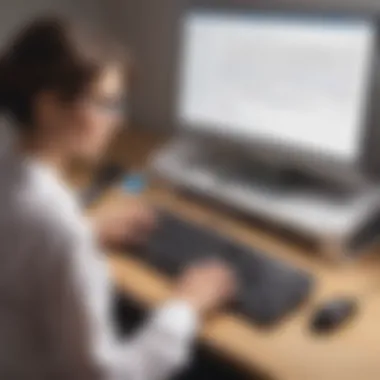

Breathing exercises can also be helpful. Taking a moment to breathe deeply before typing can calm nerves and clear the mind. Setting small, achievable goals can help too. Celebrate each milestone, no matter how minor, to foster a sense of accomplishment.
"Practice not only enhances skills but also reduces anxiety by building confidence."
Managing Physical Discomfort While Typing
Typing for extended periods can lead to various physical discomforts. Common issues include wrist pain, back strain, and eye fatigue. It's essential to address these discomforts to promote a healthy typing habit. First, consider ergonomics. The keyboard and chair should be at appropriate heights. Maintaining a neutral wrist position is crucial while typing. A wrist rest can also provide support.
Regular breaks are vital as well. Every 20-30 minutes, take a moment to stretch or walk around. This can alleviate tension and prevent fatigue.
Practicing eye exercises can also alleviate discomfort. The 20-20-20 rule is one example: every 20 minutes, look at something 20 feet away for 20 seconds. This reduces eye strain significantly.
Assessing Progress in Keyboard Skills
Understanding keyboarding skills development is vital. Progress assessment helps learners of all ages realize how far they have come. It also provides insights into areas that require further improvement. By setting measurable goals, individuals can maintain their motivation and adapt their learning strategies as needed.
Tracking Typing Speed
Typing speed is a fundamental aspect of keyboard proficiency. It is typically measured in words per minute (WPM). This metric gives a clear indication of a person's efficiency when typing. Monitoring one's typing speed can reveal direct improvements over time. For children and students, increasing speed can lead to better overall academic performance, particularly in environments where rapid note-taking is essential.
Various tools are available to track typing speed effectively. Online platforms like typingtest.com offer free tests where results are immediately visible. Regular practice can enhance this skill significantly. Set a baseline speed first, and then track progress in small intervals—weekly, for example. As typing speed improves, consider challenging oneself with more difficult texts or timed assessments.
Regular assessment of typing speed can motivate users to improve even further.
Evaluating Typing Accuracy
Equally important as speed is typing accuracy. Accuracy measures how many words are typed correctly without errors. A high typing speed can be counterproductive if it involves frequent mistakes. Inaccurate typing not only wastes time but can also lead to miscommunication in written content. Therefore, focusing on both aspects is crucial.
Evaluating typing accuracy can be achieved through various practice exercises. Here are a few strategies to consider:
- Engaging in accuracy-based typing tests: These tests often highlight errors, enabling users to focus on problematic areas.
- Revisiting difficult words: Identify specific words that are challenging to type and practice them in isolation.
- Using typing software: Programs such as Typing.com provide built-in assessments tailored to improve accuracy.
Additionally, the balance between speed and accuracy is essential. Learners should strive to improve their WPM while ensuring the highest possible accuracy, thus cultivating a rounded keyboarding skill set.
By consistently tracking typing speed and evaluating accuracy, individuals can establish a robust understanding of their keyboard skills. This assessment part of their journey fosters growth and helps in setting future learning objectives. In this way, learners can continually adapt and enhance their keyboard proficiency over time.
Incorporating Keyboard Skills into Daily Tasks
In today's fast-paced digital world, the ability to effectively use a computer keyboard is essential. Keyboard skills extend beyond mere typing; they encompass a variety of tasks that boost productivity and enhance overall digital communication. Incorporating these skills into daily workflows not only improves efficiency but also fosters a deeper understanding of the technology we use each day.
Using Shortcuts for Efficiency
Keyboard shortcuts are invaluable tools for increasing efficiency. They allow users to perform tasks quickly, without needing to navigate through multiple menus. For instance, common shortcuts like Ctrl + C for copy and Ctrl + V for paste can save significant time. Users who take the time to memorize these shortcuts often find themselves completing tasks in a fraction of the time.
Consider the following frequently used shortcuts:
- Ctrl + Z: Undo
- Ctrl + A: Select all
- Alt + Tab: Switch between applications
"Learning keyboard shortcuts is like having a secret code – it streamlines your workflow and gives you a distinct advantage in any task."
Incorporating these shortcuts into your daily routine can transform how you interact with applications. Whether you are drafting a document in Microsoft Word or navigating through spreadsheets in Excel, shortcuts expedite actions and reduce strain from repetitive mouse movements.
Practicing Keyboard Skills with Real Documents
Real-world practice is essential for mastering keyboard skills. Working directly with documents can help to solidify knowledge of key positions and shortcuts. For example, when typing reports or emails, focus on accuracy and speed rather than just completing the task.
Regularly practicing with various types of documents can involve:
- Creating and formatting reports
- Taking notes during meetings
- Writing emails to colleagues or friends
Using real documents aids in developing comfort and familiarity with the keyboard. Over time, this translates into increased speed and a natural flow in typing. Furthermore, embracing opportunities to work with digital content across different formats—PDFs, spreadsheets, and presentations—can enhance versatility in keyboard usage.
Combining practical experience with top-notch shortcuts not only cultivates a richer understanding of keyboard mechanics but also instills confidence. As individuals continue to incorporate these skills into their daily tasks, noticeable improvement in both productivity and accuracy emerges.
Maintaining Long-term Keyboard Proficiency
Keyboard proficiency is not a destination but a journey. As technology evolves, so too must our skills. Maintaining long-term keyboard proficiency involves various aspects that can provide immense benefits for learners, especially for children, parents, teachers, and caregivers.
In the realm of education and personal development, keyboarding skills are foundational. A strong command of these skills enhances productivity and facilitates better communication. For students, it can be vital for completing assignments efficiently. Parents and caregivers can support this process by encouraging regular practice and integration of keyboard skills into daily activities. Additionally, with many jobs requiring proficient computer skills, maintaining keyboard proficiency can significantly improve career prospects.
Continuing Education and Practice
Continuing education is essential for retaining keyboard skills over time. Ongoing practice is vital. This is true for individuals of all ages but especially for children. Here are several key points to consider:
- Routine Practice: Set aside time daily or weekly for typing practice. This can help solidify muscle memory and improve speed and accuracy.
- Adaptive Learning Tools: Utilize online resources and tools that adjust based on the learner's skill level. Websites like TypingClub and Keybr offer graded lessons for continuous improvement.
- Engaging Activities: Incorporate typing games and fun exercises into the practice routine. This can encourage students to practice without feeling burdened.
"Regular practice is the key to mastering any skill, especially in today's digital environment."
Adapting to New Technology
As we embrace advancements in technology, it is important to adapt keyboard skills accordingly. New devices often come with different layouts and key functions. For example, the emergence of touchscreen devices and mobile keyboards requires a shift in how individuals engage with typing. Consider the following:
- Familiarization with Different Layouts: New keyboards may adopt different layouts, like the ergonomic layouts or the standard QWERTY. Understanding and adapting to these layouts is necessary for smooth transitions.
- Exploring Shortcuts: Learning keyboard shortcuts for new software applications can save time and enhance efficiency. Common shortcuts for programs like Microsoft Word and Excel are essential for effective use.
- Stay Updated: Keep an eye out for software updates or changes in technology that affect keyboard functions. Awareness of these changes will help in adapting quickly and effectively.
Maintaining long-term keyboard proficiency is essential for success in both academic and professional settings. With consistent practice and an openness to adapt to new technology, learners of all ages can significantly enhance their keyboarding skills.















