Crafting a Candy Bar Wrapper Template in Word


Intro
Creating candy bar wrappers can be more than just a fun task; it opens the door to creativity, personalization, and engagement for various occasions. Whether it's a birthday party, a school project, or an end-of-year celebration, a custom-designed wrapper can add that special touch.
In this article, we’ll break down how to design a candy bar wrapper template in Microsoft Word. We'll explore the useful tools available in Word along with practical tips on customizing your designs to suit your needs. Parents, educators, and caregivers will find this guide particularly handy as it emphasizes usability and creativity. So, grab your candy bars and let’s dive into making something sweet!
Understanding Candy Bar Wrappers
Creating customized candy bar wrappers isn't just about dressing up a chocolate bar. It serves as a fun and creative outlet that can bring personal touches to any occasion. Understanding the fundamentals of candy bar wrappers—like their purpose and how they can be tailored—offers a valuable perspective for those looking to design their own.
Often, people view wrappers as mere packaging, but they can carry sentimental value, serve as mementos, or simply add that extra flair to a party or event. By digging deeper into the realm of candy wrappers, one can appreciate how these simple designs can enhance celebrations, educational projects, or even serve as gifts.
Purpose and Importance
The purpose of candy bar wrappers extends beyond visual appeal. They play a key role in expressing themes, emotions, and intentions. Think about it: wrapping a candy bar with a personalized touch can turn what seems like an everyday treat into something meaningful. For a child’s birthday, a thoughtful wrapper with the birthday child's name adorned on it can create joy that resonates with simplicity. Tailoring these wrappers can bring forth feelings of nostalgia, excitement, or even joy, depending on the event.
Candy bar wrappers also foster a sense of creativity. When parents or educators encourage kids to participate in designing wrappers, it opens the door to imaginative thinking and allows for an understanding of design principles. Plus, let’s not forget, it's a rewarding activity that can be shared. When designing wrappers, individuals aren’t just creating—they're building memories.
Types of Candy Bar Wrappers
As diverse as the flavors of candy themselves, wrappers can take various forms, each serving unique functions. Understanding these types can help in choosing the right kind for your needs.
Personalized Wrappers
Personalized wrappers are a standout option when it comes to customization. This specific aspect is particularly appealing as it gives room for creativity and individual expression. The key characteristic of personalized wrappers is their unique ability to showcase names, special dates, or messages. This could be anything from “Happy Birthday, Alex!” to a heartfelt quote.
The uniqueness of personalized wrappers lies in their direct connection to the recipient. They serve as tokens of appreciation or celebration, making them a beneficial choice for personal gifts. The advantage of this type is that it creates an emotional bond between the giver and receiver, carving out a special moment in a simple act of giving. A potential disadvantage might be the time investment needed to design and print these wrappers, but the payoff in joy can be worth it.
Event-Specific Designs
Event-specific designs are another highly desirable option for many. This kind of wrapper centers around particular occasions—think birthdays, weddings, or graduation parties. The highlight here is their practicality. A birthday wrapper might showcase balloons and confetti, while a wedding-themed wrapper could incorporate elegant floral designs.
The unique feature of event-specific designs is their ability to encapsulate the essence of a moment. They are incredibly popular because they effortlessly tie into the overall theme of an event, thus elevating the experience. One significant advantage is that they can be easily tailored to various situations, allowing for flexibility depending on the event's atmosphere. However, if not carefully crafted, these designs can sometimes miss the mark and end up looking generic or cliché.
Themed Wrappers
Themed wrappers represent a broader category where a specific concept or topic guides the design. Whether it's a superhero theme for a child’s party or a nature theme for an outdoor event, themed wrappers help convey an atmosphere. The key characteristic here is coherence; every element of the wrapper should work together to support the central theme, ensuring a visually cohesive appearance.
What makes themed wrappers beneficial is their ability to create an immersive experience. For instance, a Harry Potter-themed wrapper could bring enchantment to the treat within. However, a potential downside is that it might limit creativity as individuals may feel bound by the theme, leaving less room for personal expression.
Getting Started with Microsoft Word
When it comes to crafting a candy bar wrapper, Microsoft Word is more than just a word processor; it’s a creative toolbox waiting to be explored. Understanding how to navigate this software is pivotal for anyone looking to make personalized candy wrappers. The sheer versatility of Word allows you to mix text, images, and designs with ease, giving wings to your creativity. By taking the time to familiarize yourself with its features, you can transform a simple candy bar into a delightful keepsake for any occasion.
Installation and Setup
Getting started requires a straightforward installation of Microsoft Word. If it’s not already a part of your toolkit, you’ll need to obtain it. You can purchase it as part of Microsoft 365 or download a standalone version. Installation typically involves the following steps:
- Download the installer from a reputable source, like the Microsoft website.
- Run the downloaded file, following the on-screen prompts to complete the installation.
- Once installed, open Microsoft Word and explore the user interface to get comfortable with where everything is.
The setup doesn't require rocket science, but ensuring that your version is up to date can save you some headaches later on. Regular updates improve functionality and introduce new features that can further enhance your wrapper design.
Identifying Compatible Versions
Not all versions of Word are created equal. Before you embark on your wrapper design journey, it's crucial to identify which version of Microsoft Word you are working with. Here are some common versions:
- Microsoft Word 2016 and later: These versions offer the most robust features for design. You can use advanced tools like SmartArt and text effects, which are quite handy for creating visually engaging wrappers.
- Office Online: If you’re accessing Word through a web browser, most features are available, but there are some limitations, especially with design elements.
- Older Versions: While they still provide basic functionalities, significant layout tools and design capabilities may be lacking.
For anyone serious about crafting impressive candy wrappers, investing time in a compatible version is well worth it. You can find out more about the features of different versions on Wikipedia.
"The right tools can make the job not just easier, but more enjoyable. Take your time to understand Microsoft Word’s capabilities before diving into design."
By ensuring you have the right version and a proper setup, you level up your ability to create stunning candy bar wrappers, making the process smoother and more enjoyable for you — whether you’re a parent, teacher, or caregiver.
Choosing Dimensions for Your Wrapper
When embarking on the delightful project of crafting a candy bar wrapper in Microsoft Word, choosing the right dimensions is one crucial ingredient in your recipe for success. Your dimensions not only dictate how your wrapper will look but also influence its functionality and appeal. Think of it like selecting the proper frame for a piece of art; the dimensions serve as the backdrop that enhances your design rather than overshadowing it.
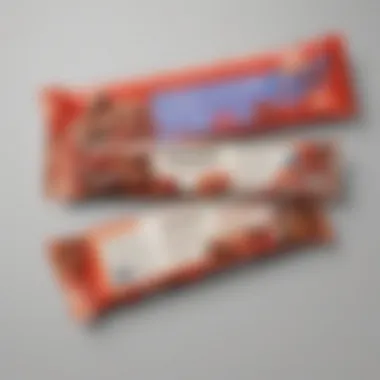

Standard Sizes for Candy Bars
Typically, candy bars come in standard sizes, which can vary slightly from brand to brand. Recognizing and using these commonly accepted measurements can save you the headache of resizing or reprinting later on. Here’s a quick rundown of some standard sizes:
- Fun Size: 1.5 x 3.0 inches (3.8 x 7.6 cm)
- Regular Size: 2.0 x 6.0 inches (5.1 x 15.2 cm)
- King Size: 3.0 x 8.0 inches (7.6 x 20.3 cm)
Utilizing these dimensions provides a solid foundation for your wrapper design. Ensuring that your template aligns with these sizes means it will snugly fit around the candy bar without excessive overhang or gaps that can detract from its overall presentation. Moreover, it prevents the wrapper from resembling a draped curtain rather than a polished finish.
"Getting the dimensions right is like wearing a well-fitted suit; it makes all the difference in presentation."
Custom Sizes for Unique Bars
While standard sizes are a reliable starting point, creativity often beckons many to venture into crafting custom sizes. If you're working with specialized or unique candy bars—be it a square chocolate or an artisanal treat—custom dimensions will be your best bet.
Here are a few considerations when designing custom sizes:
- Measure Unwrapped Bar: Use a ruler to get the exact dimensions of the candy bar. This step is essential to ensure that your template wraps perfectly.
- Account for Overlap: Depending on how you plan to secure your wrapper—be it tape, glue, or stickers—factor in a small allowance for overlap. Roughly an extra quarter-inch might do the trick, though specifics can change based on the adhesive you choose.
- Consider Design Elements: Custom sizes might impact how images and text fit on the wrapper. Some designs may need to be altered or resized, so always keep your design's readability and aesthetic appeal in mind.
By mastering these dimensional aspects, you'll ensure that whether you go standard or custom, your candy bar wrapper shines like a beacon during any celebration.
Utilizing Templates in Word
When it comes to designing candy bar wrappers, using templates in Microsoft Word can streamline the process immensely. For educators, parents, and caregivers, creating unique wrappers for special occasions can be both a fulfilling project and a practical one. Templates save time and provide a reliable starting point. Instead of starting from scratch, users can build upon an existing format, allowing for creativity without being daunted by the blank page syndrome.
Furthermore, utilizing templates ensures consistency in size and layout, making it easier to achieve a polished final product. Templates can cater to a myriad of themes and specific events, like birthdays, graduations, or holiday celebrations. This flexibility not only enhances creative expression but also reduces frustration during the design phase.
Finding Pre-Made Templates
One of the simplest ways to kick off a candy bar wrapper project is by searching for pre-made templates available online. Microsoft Word offers a variety of built-in options, and users can also explore various websites specialized in printable designs.
These premade templatesTypically come with appealing layouts, suitable color schemes, and designated spaces for personalization. When looking for these templates, be sure to consider:
- Functionality: Ensure that the template can be edited to fit your specific text or images.
- Theme Suitability: Look for designs that match the occasion for which you are creating the wrappers.
- Ease of Use: A user-friendly template can make the process smoother.
Be mindful that some templates may come with copyright restrictions, so it’s always wise to double-check the terms before downloading or printing.
Creating Your Own Template
If you cannot find a pre-made template that resonates with your vision, creating your own wrapper template offers you unmatched flexibility. By forging your design from scratch or modifying existing ones, you can tailor the wrapper to your specific needs.
Using Shape Tools
The Shape Tools in Microsoft Word empower users to create custom designs easily. These tools allow for the manipulation of basic shapes, enabling you to craft unique patterns or frames around your wrapper’s content. The key characteristic of using Shape Tools is their ability to provide users with control over design aspects like size, color, and location within the document.
Using shapes can result in eye-catching designs that set your wrappers apart. For instance, a simple rectangle can quickly morph into a ribbon shape by adjusting its edges.
Although utilizing Shape Tools can be simple, it is important to remember that alignment and proportions matter greatly in achieving the desired look. Getting skilled with these tools can really enhance your overall design experience.
Layout Techniques
The way elements are arranged on your candy bar wrapper also has a significant impact on its overall aesthetic appeal. Layout Techniques in Word help users determine the placement of text and images effectively. One prominent feature of these techniques is the guiding lines and grids that assist in aligning different elements symmetrically.
A well-planned layout creates a visual flow that can draw attention to key details, like a custom message or an image. Imagine a wrapper where the centerpiece image is offset but works harmoniously with surrounding text—this can make for a striking display.
While learning these layout techniques may need some practice, the benefits often outweigh the challenges. The ability to consistently create balanced, visually appealing wrappers can simplify many designing tasks ahead, making it a popular choice for many.
Designing the Wrapper
Designing the wrapper is a pivotal stage in the creation of a candy bar template using Microsoft Word. This is where individualization meets creativity. The wrapper not only encases the candy but also conveys a message, reflects a theme, and engages the audience. Hence, the elements chosen for this design process are not just about aesthetics; they also serve functional and emotional purposes.
One of the significant benefits of focusing on the design is how it enhances the appeal of the candy bar itself. For instance, if you’re making wrappers for a child’s birthday party, bright colors and playful fonts can contribute to the excitement of the event. By tailoring the design to the intended audience, whether it’s a group of children or adults, the impact is heightened, ensuring that the candy bar_wrapper doesn’t just go in a bag, but brings smiles and joy.
Moreover, incorporating personal touches in design can increase sentimental value. For example, a wrapper designed for a wedding can reflect the couple's love story or wedding colors. Thus, design is not merely an artsy aspect but a way to communicate feelings and thoughts through straightforward visual language.
> "A well-designed wrapper can transform a simple candy bar into a treasured keepsake."
In the following sections, we will break down key components of wrapper design. From selecting the right colors and fonts to incorporating images and graphics, we’ll explore how to best express your vision through design choices.
Selecting Colors and Fonts
Choosing the right colors and fonts is critical as they lay the groundwork for the overall look and feel of the wrapper. Colors can evoke specific emotions and responses; for example, blue typically represents calmness while red often conveys passion. Considering the purpose of the candy bar—be it a celebration, a gift, or a special event—helps guide color selection.


Fonts also play a pivotal role. A whimsical font might be perfect for a child’s party, whereas a more elegant typeface can resonate better with a sophisticated gathering. Remember to harmonize font choices with your color scheme to maintain visual balance. A mismatch can lead to a confusing design that detracts from the message you wish to convey.
Incorporating Images and Graphics
Visual elements like images and graphics can give depth to your candy bar wrapper design. They can illustrate the theme, enhance aesthetics, and communicate the occasion’s vibe quickly and effectively. If you’re creating a wrapper for Halloween, graphics of pumpkins or ghosts can immediately signal the celebration.
Furthermore, the quality and type of images you choose matters. A high-resolution image with a clear subject can make your wrapper look professional, while poorly chosen graphics could muddy the overall appearance. When inserting images, consider transparency effects to unify the text and visual elements.
Adding Personal Touches
Adding personal touches to your wrapper isn’t just about making it visually appealing; it’s about making the experience memorable. Personalization can be achieved through a variety of means, including custom messages and creative patterns.
Custom Messages
Custom messages provide a unique opportunity to express sentiments directly to the recipient. A simple "Happy Birthday!" or a heartfelt note of appreciation can elevate the wrapper from a mere decorative element to a cherished memory.
This aspect of design is particularly beneficial because it allows individuals to tailor their message to the specifics of the occasion. For example, notes for baby showers might communicate excitement for the arrival of new life, while anniversary wrappers may celebrate love and partnership. These personal messages are what make each wrapper special and memorable, adding to the overall experience.
Some might find the challenge of personalizing messages daunting, fearing they won’t resonate with the audience. However, simpler messages often have a stronger impact than extensive text. A few heartfelt words can speak volumes.
Creative Patterns
Creative patterns can be another layer of personalization that brings life and character to your wrapper. These patterns could range from simple geometrics to thematic designs that complement the occasion, like floral prints for a spring event or stripes for a classic look.
The key characteristic of creative patterns is their ability to draw attention and create visual interest. When thoughtfully selected, patterns can tie together the colors and fonts chosen earlier, creating a cohesive look.
Yet one must be cautious. Overloading a wrapper with patterns could result in an overcrowded design that may confuse the viewer. Thus, it’s important to strike a balance between elements—enough to catch the eye but not so much that it becomes chaotic.
By understanding these critical aspects of designing the wrapper—selecting colors and fonts, incorporating images, and adding personal touches—you’ll be better equipped to create a candy bar wrapper that truly stands out.
Printing Your Candy Bar Wrapper
When it relates to crafting a captivating candy bar wrapper, printing is the final stage that brings your creative ideas to life. It's not just about transforming a digital design into a physical format; it’s about ensuring that your wrapper retains every detail and aspect you envisioned during the design phase. The significance of printing extends beyond mere aesthetics. It involves considerations regarding materials, settings, and the overall quality of the end product. A well-printed wrapper can elevate an ordinary candy bar into a personalized gift or a memorable party favor, enhancing the experience for both the giver and the recipient.
Choosing the Right Paper
Selecting the right paper for your candy bar wrapper is not simply a task; it’s an essential choice that impacts the final look and feel of your wrapper. The texture, weight, and finish of the paper can either complement or detract from your design.
- Weight: Heavier papers tend to communicate a sense of quality. For instance, using 75 lb (28 g/m2) text weight or heavier provides sturdiness to your wrapper.
- Texture: Glossy paper can produce vibrant colors that pop, while matte finishes offer a sophisticated and subtle look.
- Compatibility: Ensure that the paper you choose is compatible with your printer, particularly if you’re using inkjet or laser machines. Some papers can smudge easily or bleed ink on certain printers.
"The right paper can feel like the icing on the cake, pulling together the entire design into a cohesive and appealing package."
Setting Up Print Options
Once the paper is selected, it’s time to dive into the technical aspect of printing your wrapper. Properly configuring the print settings can make a world of difference.
- Printer Settings: Always choose the highest quality print option. A lower quality setting can lead to faded colors and pixelated images, robbing your wrapper of its vibrant personality.
- Margins and Alignment: Before hitting the print button, double-check your margins. It’s crucial that your design aligns perfectly, as even minor misalignments can result in uneven edges. Use margins of at least 0.25 inches to avoid cutting off important elements of your design.
- Test Print: Consider running a test print on plain paper first to ensure everything looks as expected. This allows you to check color accuracy, alignment, and overall presentation without wasting your special paper.
As the excitement builds to see your design materialize, keeping these points in mind can save you a headache later. After all, the goal is to present your meticulously crafted wrapper in a way that fully does justice to the time and effort put into creating it.
Assembling the Wrapper
Assembling the wrapper is a pivotal moment in the candy bar creation process. This phase transforms your decorative design into a tangible product that’s not only visually appealing but also functional. With every meticulous fold and application of adhesive, you’re taking the wrapper from a static image to a product that will likely bring joy to its recipient. This is where the aesthetic beauty of your design comes to life!
When undertaking the assembly, it’s crucial to consider the type of adhesive you use, as this can greatly influence the durability and overall finish of the wrapper. A well-assembled wrapper not only looks professional but also stands the test of time, especially if it’s for an event where it might be handled frequently.
Beyond just sticking pieces together, this step involves an understanding of how the wrapper interacts with the candy bar itself. The balance between snugness and comfort is key; after all, you want to ensure the wrapper stays in place and doesn’t detract from the candy’s enjoyment.
Using Adhesive Properly
Applying adhesive may seem straightforward, but there’s more to it than meets the eye. It’s essential to choose the right kind of glue or tape for the material you’re using. For instance, if your wrapper is made from thick paper, a strong craft glue could be your best bet.
Here are some important points regarding adhesive use:
- Type of Adhesive: Consider using double-sided tape for a clean look, or a glue stick if you’re handling paper wrappers. This keeps things neat, avoiding the risk of unsightly glue marks.
- Application Amount: Too much glue can lead to a mess and a longer drying time. A thin, even layer is sufficient. It’s like icing on a cake – too much and it overshadows the cake's beauty.
- Drying Time: Allow adequate drying time before you proceed to the next step to ensure the wrapper holds together well.
The right adhesive not only secures your wrapper but also contributes to a polished finished product.


Securing the Wrapper Around the Candy Bar
Once you have your adhesive in place, it's time to wrap your creation around the candy bar. This step may sound simple, but careful attention to detail here can make or break the presentation. Ensuring that the wrapper fits the candy bar just right is critical; it shouldn't be too loose, as it could slip, nor too tight, as it could tear.
To achieve this, here are a few helpful steps to guide you:
- Lay the Wrapper Flat: Start with the wrapper laid out on a flat surface to visualize how it will wrap around the candy bar.
- Positioning: Center the candy bar in the middle of the wrapper, ensuring that it’s evenly placed.
- First Fold: Bring one side of the wrapper over the candy bar and press it gently yet firmly.
- Second Fold: Bring the other side over, aligning it with the first fold so everything looks crisp.
- Securing Flaps: Use your chosen adhesive on the flap edges to hold everything in place securely.
- Final Touch: Inspect the wrapper to make sure there are no wrinkles or misalignments, smoothing out any imperfections.
"A well-wrapped candy bar is like a well-presented gift; it shows thought and care while boosting enthusiasm for what's inside."
Through this careful assembly process, your candy bar will be transformed from just a sweet treat into a beautifully packaged delight ready for its recipient.
Practical Applications for Educational Purposes
When it comes to crafting custom candy bar wrappers, the applications in educational settings are abundant and diverse. This section delves into how these wrappers can transform learning experiences into engaging, hands-on projects for students of all ages. The significance of these applications lies in their ability to foster creativity, enhance learning outcomes, and encourage collaboration among students.
Classroom Projects
In a traditional classroom environment, candy bar wrapper projects can serve as a powerful tool for engaging students in a variety of subjects. By integrating wrapper design into lessons, educators can address multiple educational objectives simultaneously. For example, while designing a wrapper for a historical figure, students can research and gather information about that individual, thus reinforcing their research skills in conjunction with creativity.
- Research and Critical Thinking:
Students can choose a theme, such as influential scientists or literary characters, requiring them to dig deep into the subject matter. Crafting a wrapper involves summarizing and synthesizing information, sharpening their ability to present findings clearly. - Artistic Expression:
Incorporating elements of design allows students to express their creativity. Wrappers can be personalized with colors, fonts, and graphics that reflect their understanding of the topic. This visual representation helps solidify their learning experience. - Presentation Skills:
Once the wrappers are completed, students can present their projects to the class, thereby building their public speaking abilities. Explaining their design choices and the information on the wrapper not only reinforces learning but also encourages peer feedback.
Such projects can also be adapted to various educational levels, making them suitable for elementary school students learning about basic concepts to high schoolers engaging in more complex historical or scientific topics.
Home Schooling Resources
For families pursuing homeschooling, creating candy bar wrappers can be another engaging way to supplement traditional education. This approach allows parents to connect lessons with practical applications, making learning more relatable and fun for children.
- Theme-Based Learning:
Parents can choose a specific theme for the wrappers, whether it’s seasonal holidays, science experiments, or even book reports. For instance, families can make wrappers themed around spring flowers, integrating biology lessons with art. This cross-curricular approach not only keeps learning exciting but also promotes a deeper understanding of the subjects. - Skill Development:
Designing candy bar wrappers at home can help children practice various skills—from reading and writing to math and critical thinking. For example, calculating the right wrapper size or ensuring the colors work well together can provide valuable math lessons. - Parental Involvement:
Wrapper creation is an opportunity for quality family time. Parents can participate by guiding their children in research or crafting, reinforcing bonds while supporting the child's learning journey. It provides a platform for discussions about design, themes, and ideas, making education a shared experience.
Important Note: Engaging activities such as designing candy bar wrappers not only enhance educational processes but also cultivate a love for learning.
To sum up, employing candy bar wrappers in educational contexts—whether in classrooms or at home—offers substantial benefits. Integrating creativity and practical applications into learning can invigorate traditional educational methods, making them more relatable and enjoyable for students.
Troubleshooting Common Issues
Creating a candy bar wrapper can be a delightful yet challenging task. In the midst of designing vibrant wrappers, issues can sometimes rear their ugly heads. One might wonder about the importance of considering these common hiccups. Understanding how to troubleshoot various problems not only saves time but also prevents frustration. This section is designed to highlight the typical challenges faced while crafting wrappers in Microsoft Word, along with practical solutions that can turn setbacks into seamless success.
By proactively addressing these stumbling blocks, you’ll be equipped to handle anything from alignment quirks to printing nagging errors. Let’s dive into some of the most frequent issues one might encounter and how to overcome them.
Design Alignment Problems
When it comes to wrapping candy bars, design alignment problems can turn a beautifully crafted layout into an eye-sore. If you find text or images misaligned, it can make the wrapper look slapdash and ruin the overall effect.
Here are a few recommendations for rectifying alignment issues:
- Use Guides and Grids: In Microsoft Word, turning on guides or grids can help ensure elements are aligned properly. You can activate these settings through the "View" tab, allowing for a clearer visual framework when placing your items.
- Distribute Objects Evenly: If you’ve got several images or text boxes on your wrapper, utilizing the distribute tool ensures they’re spaced evenly. This can be found under the "Format" tab after selecting the objects you want to align.
- Check Margins: Sometimes, tweaking margins can bring things back into line. Make sure your document's settings aren't cutting off critical design elements. Adjusting these can help centralize your design for a more polished look.
"A well-balanced design draws the eye like honey draws bees, while a misaligned one can send it buzzing off in an unintended direction."
Color Printing Discrepancies
Next up is a common bane for many—color printing discrepancies. You might have a vibrant design that looks stunning on the screen, but when it comes time for printing, the colors can appear faded or shifted. Here’s how to tackle this issue:
- Calibrate Your Printer: Regular printer maintenance is key. Ensure your printer is calibrated correctly to achieve the best color accuracy. You can usually find calibration options in your printer's settings.
- Use the Right Paper: The type of paper you use can greatly influence color output. Make sure you’re using high-quality photo or glossy paper for wrappers. Ordinary printer paper absorbs ink differently and can lead to dull results.
- Check Color Settings: Before hitting print, double-check the print settings. Choose options that specify high-quality or best quality print. Make sure that your color setting is set to RGB or CMYK depending on how your printer reads colors.
Keeping these potential pitfalls in mind can not only demystify the problems you may encounter, but it can also transform your candy bar wrapper into a stunning final product. Each step in the process builds toward a creative masterpiece, and overcoming these hurdles is part of the journey.
Case Studies and Examples
When it comes to creating candy bar wrappers, the idea of learning from real-world cases can provide invaluable insights. Not only do case studies offer tangible examples of creativity in design, but they also help guide individuals through unique challenges in their wrapper design journeys. It's important to focus on specific elements, as well as the benefits, to inspire new designs while avoiding common pitfalls.
Successful Custom Wrappers
Successful custom wrappers serve as excellent references for anyone looking to spark their creativity. For example, a parent might create a wrapper for a child’s birthday, featuring the child’s favorite characters or colors. This kind of personalization not just amplifies the celebratory mood but also transforms an ordinary candy bar into a memorable keepsake. An educator could couple subjects like history or science with wrappers that incorporate educational themes, either through graphics or text, enhancing learning in a fun way.
- Inspiration from Customization: Many wrappers are built around distinctive themes, such as seasonal events or personal milestones. Whether it’s a wedding with themed chocolates or a sports event showcasing team colors, designing around a particular concept can create a robust aesthetic appeal.
- Design Challenges: It's crucial to consider dimensions and material since a beautiful design can be overshadowed by execution flaws. Suppose a wrapper is beautifully designed but poorly aligned – it can detract from the overall presentation. This serves as a reminder to test print multiple iterations before finalizing a design.
Innovative Approaches to Wrapping
Innovation in design often stems from thinking outside the box. Here are a few creative examples that add flair to traditional wrappers:
- Interactive Wrappers: Some wrappers include QR codes that lead to a personalized video message or a photo gallery from events like weddings or reunions. This adds an interactive dimension, elevating the overall experience for the recipient.
- Eco-Friendly Materials: More people are turning to biodegradable or recycled paper for wrappers. Not only does this safeguard the environment, but it also appeals to environmentally-conscious consumers. Consider ways to blend natural textures and colors in the design to align with this theme.
- Layered Textures: Using various textures can significantly enhance the visual impact of the wrapper. Techniques such as embossing or incorporating fabric elements can make a simple candy bar look elegant and sought-after.
- Augmented Reality: Forward-thinking designers are beginning to experiment with augmented reality links embedded in wrappers, which allow users to see a 3D rendition of the wrapper’s design through their smartphones, adding another layer of engagement.
Each of these innovative approaches shows that candy wrappers are not just about packaging; they can tell a story, educate, and even promote sustainability. By exploring these examples, designers can cultivate their unique styles and methods for creating wrappers that resonate with their intended audience.















